Timelock Screen - Android App TemplateTimelock Screen - Android App Template
Timelock Screen - Time Password - Screen Lock - Time Passcode - Screen Locker - Live Time PasswordTimelock Screen - Android App Template
Timelock Screen - Time Password - Screen Lock - Time Passcode - Screen Locker - Live Time Password
Overview
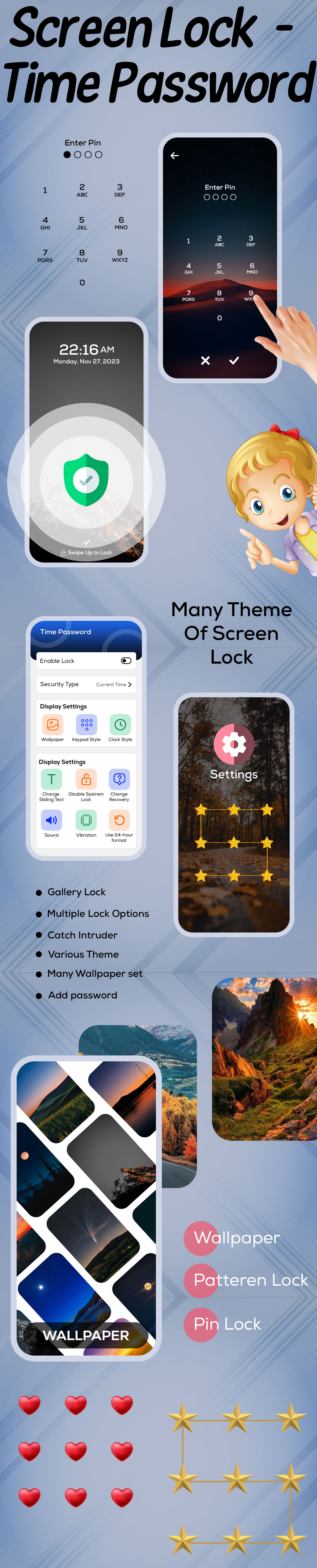

Timelock Screen, Time Password - Screen Lock - Time Passcode - Screen Locker - Live Time Password
🔒 The default lock screen is too boring. Do you want to change?
Screen lock app protects your privacy with time lock, pattern lock and keypad passcode.
Timelock Screen, Time Password app keeps your phone secure and customized in an eye-catching way.
💓 Download Timelock Screen, Time Password and secure your phone in a fun way now!
Features
⏱ Set current time as password
One feature that makes this screen
lock app special is the time lock feature. Set time passcode with
current time: day, hour, minute... Now you don't need to remember your
phone password anymore. And you are not afraid that someone knows the
passcode to unlock the phone. Let set the timelock screen for your
phone.
📱 Customize screen lock
You can adjust the format of the clock
displayed on the time lock screen. There are many styles to choose from,
and they are eye-catching.
🌈 Keypad Lock Screen
Default lock is boring, do you want to
change it with bubble or star keyboard, even cute neon style? The phone
suddenly became more special, more unique.
🎨 Pattern Lock Screen
If you like drawing to unlock, choose
pattern lock screen. Huge library with nearly 100 keyboard styles from
fruit, soccer, christmas, flowers. There are even cute emojis to choose
from. Which style do you prefer?
🚀 Change wallpaper
The wallpaper store has up to 500 high-quality
photos for you to freely choose as your lock screen. Photo for phone
lock screen is very diverse: nature, pet, girl, flower wallpaper. Forget
the default monochrome phone lock screen, you have the most special
phone lock screen wallpaper app!
Timelock Screen, Time Password features:
- Time Password is Current Time
- Enter pin code to unlock.
- Pattern Lock Screen
- Choose a clock style
- You can change the wallpaper
PERMISSION:
In order for the application to work smoothly and effectively, we need you to allow the following permissions:
- Read phone state and external storage
- Draw on top of other apps
Requirements
Android Studio
Android
SDK JDK/JRE
AdMob Account
Play Store Account
Instructions
Unzip Project File
Open Project File On Android Studio
Run Project
Change UI Design Colors, App Logo And Splash Screen Image For Reskin
Other items by this author
|
Android App Reskin Service
Have your App reskinned to meet your needs.
|
$499 | Buy now |
| Category | App Templates / Android / Applications / Miscellaneous |
| First release | 24 December 2023 |
| Last update | 24 December 2023 |
| Operating Systems | Android 7.0, Android 8.0, Android 9.0, Android 10.0, Android 11.0, Android 12.0, Android 4.0, Android 5.0, Android 6.0 |
| Files included | Layered .psd, Layered .png, .apk, .dex, .db, .java, .obj, .prefab, .xml, build.settings |
| Tags | android, lock screen, android full application, Screen Lock, full android app, tools app, screen locker, timelock screen, time password, time passcode, live time password, live password, live passcode |
























